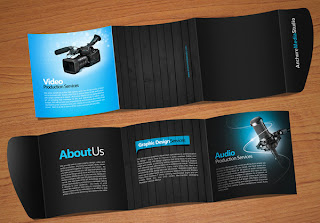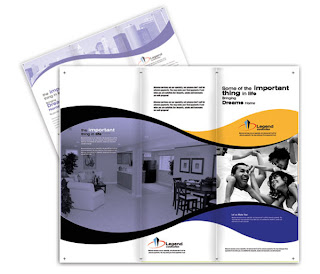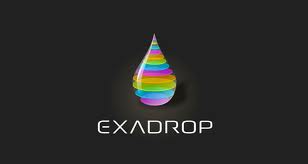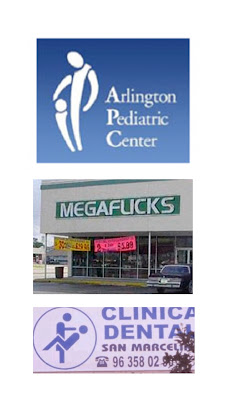As promised, this post reflects the previous blogpost in regards to brochures. The last post gave direction on what to think about as far as the structure of a brochure, how to lay it out, and to know your target audience. Today's post will go more in depth on the design aspect of the brochure, rather than the layout.
Your brochure is comparable to a book because it informs a story about your product or service that you wish to present. With saying this, there should be a definite beginning, end, front and back cover. Make sure that you put thought into what you want to have included. Although brochures need to include a lot of information, one still needs to be selective. The brochure explains a product and has the goal of the audience or potential audience to go to the next step- purchasing what is offered. Therefore, it is essential to provide evident and pertinent information, so the brochure is not overlooked.
Below are steps for non-designers and/or beginners on how to create a basic brochure:
1. The Cover
The cover of the brochure must be appealing and have a strong message. If the cover is too generic, or general, the reader may not even open it, or worse, not even notice. To cut to the chase- If the cover doesn't sell, there's no motivation to look at the brochure. Have the point of the brochure evident on the cover along with a graphic or image that's appealing, yet describes it-as in the brochure. People say to not judge a book by it's cover, but let's face it...everyone does, and the same message goes along with a brochure. Make it pop!
2. Less is More
Although it's extremely important to have enough information to support the message that your brochure is intended for, it's also important not to create clutter. With saying this, one should utilize short sections (columns) with a headline or subheading to clearly identify different parts or points of the brochure. Although the folds can do this too, the information can still seem cluttered and confusing. This will also make the brochure look professional and set it apart from others.
3. Use Pleasing Graphics
Choose graphics that actually pertain to your point. If your brochure is for a resort in the Caribbean Islands, don't but graphics of mountains. If you think this is funny, I've literally seen it done. It confuses the reader and will not get the point across to the target audience. Also, using maps for locations, and pictures of the specific product being described is a must. If you read previous blogs on this site, high-quality images and appropriate effects put an edge over other brochures as well!
4. Contact Information
This may be one of the most important sections. It's actually essential. Although it may seem obvious, no matter what marketing template or piece that you are doing, it's important to have contact information on it! Company name, logo, address, phone number, fax, email, website, and other contact information that you want to include must be present. If this is absent, what's the purpose of the brochure anyway? It will lead to immediate action that the audience may take.
5. Fold Measurements
This may be relating back to the previous blog, but be aware of fold measurements, and where the information is placed on the actual layout. Keep the information in order from when the consumer opens, flips through and closes.
Again, there are tons of templates that can be downloaded online, as well as tutorials and other articles that go into more detail on the ins and outs of brochure layout and design. The possibilities are endless! This just brings you one step closer to being that much better of a designer!
Brochures created by new designers have many of the same problems as newsletters: lack of contrast, lack of alignment, and too many different types of font. Author, Robin Williams shows some of the do's and don’ts of brochure design in his award-winning article, Peachpit Press.