-Illustrator is the easiest and most efficient Adobe program to create logos. It is simplest to 'illustrate' your logo using the pen tool, as well as adding any effects such as drop shadows, blends, blurs, filters, etc... This can be a frustrating program to use if one has never used it before. The MOST helpful website/tutorials I have found to use is below.
This tutorial is fantastic to use for starting with Illustrator. It is structured and the lessons are divided into 4 weeks, but it's extremely easy to catch on and practice on your own time. You can also skip around to different lessons depending on your purpose and your speed of learning. Check it out to learn more!
This link has 5 different detailed tutorials site strictly for the pen tool:
-Scanning an image and playing with it on your default computer settings doesn't make the cut, guys. Below are examples of logos made through Illustrator to help create a professional and appealing logo for your need.
1. Know Your Purpose:
A logo's intention is to brand the nature of your 'business'. The most efficient designs relate to what you do, your products, or what you have to offer. One wouldn't have the same logo for a night club and a non-profit organization...Well, let's hope not. Some examples of effective logos are below:
2. Always Brainstorm:
Next step is brainstorming an effective logo design. Think of an image that you or your business wants to portray to your audience. What is the 'mood' of your business? Where are you located? These are some questions to ask yourself and consider. Never hurry a brainstorm session either. "Good things happen to people who wait." Do some sketches and research online to get ideas!
3. Think of a Tagline:
What is a tagline you ask? A tagline is either a word or phrase that describes the company. It can be a motto or statement similar to your company or brand's mission statement. This creates a memorable jingle that pulls an audience in. Does "Just Do It", "Mmm, mmm, good" and "I'm lovin' It" sound familiar? Of course they do, not only does this associate with the logo, it also give the opportunity to incorporate the tagline in the design.
4. Be Original:
It's extremely important that your logo not only looks professional and represents your company, it's important that ir STANDS OUT! Come up with a design that isn't generic or similar to the competitors. If it isn't, there's no way to distinguish from the other logos that are in the same industry. Hence, be creative :). Some professional examples are below that caught my attention and I hope yours too!
5. The Three P's - Play. Practice. Perfect.
Yes...I did just make this up. The meaning of this, is that a logo isn't going to be perfect on the first try. It's going to take revision, trial and error, and outside critique to get the final product.
- Play around with the features and applications on Illustrator, (or any other program you're using) to see what effects there are!
*Remember, if you're not familiar, the beginning of this blog ^ has links to amazing tutorials to get you started.
- Practice using those features once you have discovered them. Just because you 'discovered' it once, make sure you know how to fully utilize the tool. Just like athletics, practice also makes perfect in the design world.
- Perfect the applications you use and apply. Make sure there are no errors or glitches in the design. Sometimes the pen tool gets the best of me and I don't realize hanging points or uneven spacing. You want the end-product to be perfect.
-Exploring fonts is also necessary and essential when designing a logo. A lot of logos have text of some kind (Doesn't necessarily need to). Make sure the fonts relate to the image and are proportional as well. Like stated in the previous blog, knowing the difference and relation between serif and san serif fonts is useful as well!
6. Make Your Logo Flexible:
The logo design that you are creating needs to be flexible so it can be altered and used in all mediums, files and forms. It should be adaptable so it can be spread across all cultures. Make sure it's going to relate to your company in the future, especially if it grows :). Below are just a few more examples that are inspirational to say the least. They have great quality, can be changed with file size, and relate to the company's intentions.
7. ATTENTION!
Below are some bad (and hilarious if I may say so myself) examples of logos. Please stand as clear as possible of making the same mistakes as these companies did...
Feel free to literally LOL.








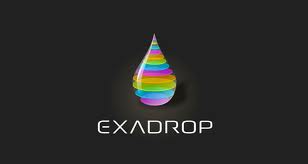

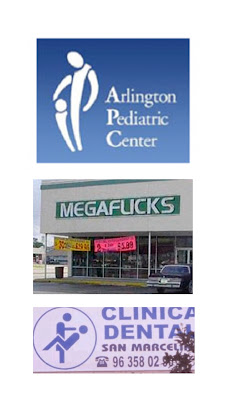



No comments:
Post a Comment